Coming soon in ReloSpec, the ability for ReloSpec users to have a signed referral confirmation agreement generated in ReloSpec and returned as a PDF in the client record. More to come on this subject by the end of the year.
Coming soon in ReloSpec, the ability for ReloSpec users to have a signed referral confirmation agreement generated in ReloSpec and returned as a PDF in the client record. More to come on this subject by the end of the year.
At ReloSpec, we have been getting more and more inquiries about tracking records that get deleted. We have noticed that in its current format it is very easy to delete a different record than you desire and not even know what happened. So we have made some important changes that will be live in the next 24 to 48 hours.
Here is what you will be seeing:
We will be removing the DELETE button from the home page of the CLIENT LIST page

We will be placing the DELETE button inside the client record and can be accessed when you click the PENCIL / EDIT button

When you click DELETE, you will see a confirmation message come up that looks like this:
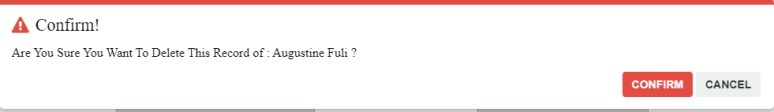
This change will now make records easier to delete, and more importantly, the ReloSpec team will have a log of all deletions to track users deleting records.
This is just another step in further enhancing the user experience.
Contact ReloSpec, https://form.jotform.com/81483826984169 with any questions.
Have a great week!


 to close the window if you do not want to enter a note.
to close the window if you do not want to enter a note. to ADD A NEW NOTE
to ADD A NEW NOTE
 and you will see the note in history.
and you will see the note in history.